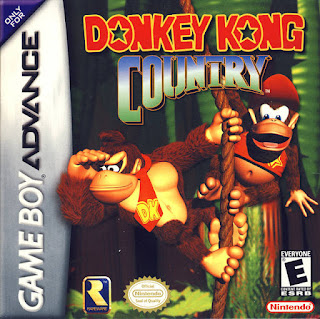Donkey Kong Country (Game Boy Color)
Donkey Kong Country came out on Game Boy Color in an era where if you did not have a Super Nintendo, you did not get to play Donkey Kong Country. The game looks and feels very similar to the Donkey Kong Land games, however it's not. It is a port of Donkey Kong Country, but a poor port. It's a port that had a job in the past, but now it is mostly a pointless remake as Donkey Kong Country would see light on the Game Boy Advance.
Donkey Kong Country (Game Boy Advance)
Speaking of Donkey Kong Country on Game Boy Advance... Rareware brought Donkey Kong Country to the Game Boy Advance and introduced an entire new generation to the game. The only problem was that in the translation from Super Nintendo to Game Boy Advance, some of the charm of the original was lost. The biggest issues this game faces is screen crunch issues on certain levels and what I like to call slippery gameplay. The control in the Super Nintendo version is so much tighter than this version. Still, this game is still worth playing if you cannot get your hands on the original and it does add some new collectible goodies and what not.
Donkey Kong Country Returns (Wii)
It had been a long time between Donkey Kong Country 3 and Donkey Kong Country returns. This game was Retro Studios first crack at a Donkey Kong Country game and they did a pretty good job with it. They really took what Rare had created and turned it into their own while sticking true to Rare's formula. That said, the game is not without flaws. For one, some players cannot stand the fact that there are motion controls in this game. My only gripe with them is you need to use them to do Donkey Kong's signature roll ability. There's lots of good in this game, but not enough to make it higher on my list here. Still, the game is certainly worth trying out! Awesome levels (for the most part), great gameplay (motion controls aside), and a soundtrack that pays an incredible amount of homage to the original makes this game worth your time.
Donkey Kong Country 2 (Game Boy Advance)
By the time Donkey Kong Country 2 came out on the Game Boy Advance Diddy's Kong Quest fell off the face of the Earth. As such the game was just called Donkey Kong Country 2. Nintendo's loss of Rare could also begin being seen as Dixie no longer sports the Rare logo on her hat. Those sad notes aside... Donkey Kong Country 2 is what I call the safest of the three Game Boy Advance remakes. It is very similar to the original and much like the first game, adds a bunch of collectible goodies for you to find. The major issues that plagued the first game such as slippery control were fixed here making for an overall better game. Still though, it pales in comparison to the original in terms of speed, graphics, gameplay, and soundtrack. That being said though, this is a wonderful remake. I know some people are in conflict as to whether or not this is possibly better than the original, but I just don't see that. Either way, this is a very good and safe remake.
Donkey Kong Country Returns (3DS)
Remember how before I said that motion controls hindered Donkey Kong Country Returns? Well basically here is what I think of the game when you take those away. No, the 3DS game does not look as good as the Wii and it runs at a little bit of a lower framerate, but for me the game is still true to form in this version. Without the gimmick of motion, the game feels more like a traditional Donkey Kong Country. In addition, Retro Studios pulled no punches and actually added an exclusive world into this game. It still has a few issues, but the effort that Retro put into this remake showed me that the series is in good hands. Now if only they could figure out an ending that's not worse than Donkey Kong Country 3's true ending.....
Donkey Kong Country 3 (Game Boy Advance)
I rank Donkey Kong Country 3 the highest of the handheld games. In fact, there's a tiny, tiny piece of me that sometimes wonders if I like it better than the Super Nintendo version.... a tiny, tiny piece... Rare's last Donkey Kong Country game is nothing short of an appropriate send off. It feels like Donkey Kong Country 3 was remade from the ground up. The soundtrack is all new, there's a brand new world to explore, and sticks very true to the original despite these changes. Personally, I am not huge into collect-a-thons. I mean I love me some Banjo Kazooie, but in a platformer I always felt a couple collectibles were just right. So I am not upset that this game does not include as much collecting as the previous two remakes. The minigames are kinda meh, but the game itself is a fresh take on the Super Nintendo game.
Donkey Kong Country 3: Dixie Kong's Double Trouble (Super Nintendo)
My opinion on this game seems to change every time I play through it. It's never consistent for me. Sometimes I love it. Sometimes I just enjoy it. Despite it's flaws such as an overall slower pace than the first two games, Donkey Kong Country 3 remains what I would call a great game. The third tier of levels borders on unfair in terms of difficulty, but in my opinion, that's how it should be. It's not like the game is unfair throughout or anything. It also sports some of the most frustrating Lost World levels in the series. The game is beautiful, plays well, and allows Dixie to really, really shine. The majority of Rareware's people had moved onto projects for the Nintendo 64 by the time this game was being worked on, so it's not a surprise it's not on their level. Still though, it is a classic in it's own right and I think worthy of where I have it on the list. That tiny piece of me says to drop it a spot.
Donkey Kong Country (Super Nintendo)
The game that started it all. Rareware burst onto the Super Nintendo scene with this monster of a game. Donkey Kong Country needs no introduction. It's beautiful, it's got an awesome soundtrack, and a ton of character. You make your way all over DK Island and experience a world unlike anything that had ever been seen in a video game. Almost ever level introduced new challenges and new ways of playing. Gone were the days of move right and jump. Exploration had arrived in a platform game as had the start of what I call the greatest platforming series in gaming.
Donkey Kong Country: Tropical Freeze (Wii U)
I never thought I would see the day that a game disrupted my love for the original trilogy. Tropical Freeze is an experience unlike any other. Retro Studios did exactly what Rareware did before them with their first title. As I mentioned in blogs past, Donkey Kong Country Returns was a great framework. It was a great restart of the series with Retro Studios at the helm. The big question though at the time was what would come next, if anything. I remember when the game came out. I didn't have a Wii U just yet, but the rage from the internet was evident. It seemed the majority were displeased by Returns's difficulty in comparison to other platformers on the Wii and even more, people wanted Metroid. I can't blame them. Metroid fans, much like Donkey Kong Country fans were given a middle finger for a long time. So I was hesitant in picking this game up, but holy crap am I glad I did. I have zero idea what everyone was complaining about. Of course now Tropical Freeze is regarded as one of the best in the series, but that was not always the case. The level design, soundtrack, graphics, and gameplay all took what Donkey Kong Country Returns had and turned it into a masterpiece. While I did not get the return of all my beloved animal buddies I did get the return of Dixie Kong and playing with Cranky after all these years was a bonus.
This game improved on it's predecessor in every way. Even the enemies, the Snowmads, are far more memorable than the tribe of Tiki guys from Returns. I feel like they are literally just one step below the Kremlings. I love this game after playing it a couple time. It's difficult, it's got a lot to find, but neither of those are bad things. Speaking of not bad things... Unlike Returns where the last world was kinda meh... Volcano themed... I felt like I was playing Donkey Kong Country 2: Diddy's Kong Quest. You make it back to a frozen DK Island and fight your way through enemy territory right up till the final showdown. What's more is as you traverse through this final world, you see things from the previous game in the background. Characters frozen in ice, temples and other buildings snowed over, and the all too familiar DK Treehouse. There's just so much to love about this game. It's biggest downfall is that it was released on the ever controversial "failure", the Wii U.
Donkey Kong Country 2: Diddy's Kong Quest (Super Nintendo)
After all these years, Donkey Kong Country 2: Diddy's Kong Quest remains my favorite video game of all time. This game went a long way into making me the kind of gamer I am today. I do not gravitate towards first person shooters, I do not gravitate to RPGs, I do not gravitate to fighting games. No, I gravitate towards 2D platformers and a lot of the reason for that goes into the first big one I remember playing, Donkey Kong Country 2. In my opinion this is still the best Donkey Kong Country game in the entire series. While Tropical Freeze looks better (clearly... I mean really? Do people actually say Tropical Freeze is better because of graph.... never mind...), it does not have the consistent speedy gameplay and incredible flow that this game has. This game also boasts the best combination of Kongs out of all the games in Diddy and Dixie Kong. The two are so incredibly different in so many ways, yet both can travel through the game equally as efficiently. Dixie has her advantages, and Diddy has his. It's great like that and something I feel was not present in the first and third games where Donkey Kong and Kiddie seemed outclassed by Diddy and Dixie respectively.
Another thing I love about this game is the theme and story. By the end of Donkey Kong Country we had Diddy completely transform from a sidekick to hero in his own right. This game features him and his girlfriend invading the Kremlings home turf. Not only will Diddy and Dixie invade, they will eventually achieve their goal of rescuing Donkey Kong from Kaptain K. Rool and do even more than that. Yes I said Kaptain K. Rool. Did I mention the main theme in the game is pirates? I mean come on, reptiles with eye patches and peg legs and striped shorts. Incredible!
At the end of the day I still love each and every game in the Donkey Kong Country series. None of them are bad games. Even the Game Boy Color game, while incredibly dated now, was still acceptable for what it was when it came out. I never thought a game would come out again that captivated me the way that the original trilogy did, but Tropical Freeze blew my mind and now after playing it a few times I can say it's my second favorite in the series. It's not a game I will pick up and play non stop as I still prefer the style of Rareware's trilogy, but it is one that has left a lasting impression and will be revisited often.
This list is strictly my opinion. There is no fact to any of it other than all of these games are good if not great in their own ways. For me, there will probably never be another Donkey Kong Country 2 and I am okay with that. It's a once in a lifetime game to me and it's a game I can talk about and never get bored playing. Both Rare and Retro Studios have created something truly amazing. Rareware's trilogy got me into gaming in a way I never expected. That trilogy continues to keep me into gaming on a grand scale and Retro's duo has been an incredible supplement to the feast of Rareware. I'll continue to play these games as long as I can. Rest assured this is not the last you'll hear about them on this blog (granted you won't hear much about Returns or Tropical Freeze). Thanks for reading as always!